Guide How to Find Your Car Radio Code and Unlock Your Stereo
In this guide, we’ll walk you through everything you need to know to find your car radio code and get your stereo working again. If you’ve ever had your car battery replaced or lost power in your vehicle, you might have run into a frustrating problem—your car radio suddenly locks, and now it’s asking for a code. Don’t worry, you’re not alone! Unlocking your car stereo is usually pretty simple once you know where to look for the code.
Why Do You Need a Car Radio Code?
Many car manufacturers include a radio code as a security measure to help prevent theft. When your car’s stereo loses power, like after a battery change, it automatically locks. To unlock it, you’ll need a specific code that’s tied to the car’s stereo system.
How to Find Your Car Radio Code
Here are the steps to help you track down your car radio code and unlock your stereo:
1. Check Your Owner’s Manual
The first and easiest place to look for your car radio code is in your vehicle’s owner’s manual. Many manufacturers include the radio code somewhere in the manual, often in the section related to the stereo or security features.
Sometimes the code is printed on a small card or sticker that’s tucked inside the manual or placed in the glove box. If you find it, you’re in luck! Simply enter the code into your stereo using the preset buttons or touchscreen, and your radio should unlock.
2. Look Inside the Glove Box
If you don’t find the code in your owner’s manual, the next place to check is inside your car’s glove box. Manufacturers sometimes put a sticker with the radio code on the inside of the glove box door or along the sides.
Take a good look for a sticker with a 4- to 5-digit code—this is often the radio unlock code.
3. Visit the Manufacturer’s Website
If you can’t find the code in your car, many manufacturers offer a way to retrieve the code online. Here’s what you’ll typically need:
- Your car’s VIN number (Vehicle Identification Number), which is usually located on your dashboard or inside the driver’s door.
- The radio serial number (we’ll explain how to find that below).
Once you have these details, head over to the manufacturer’s website and use their radio code retrieval service. Depending on the carmaker, you might be able to get the code for free, or there could be a small fee.
4. Find the Radio Serial Number
If you still can’t locate the code, you’ll likely need the radio’s serial number. This is often required to retrieve the code from the manufacturer or dealership. Here’s how to find it:
A. Check Your Car’s Display
In some cars, you can access the radio serial number right on the stereo display by pressing and holding certain buttons. This varies by manufacturer, but some common combinations are:
- Press and hold buttons 1 and 6.
- Press and hold buttons 2 and 6.
Once you do this, the radio’s serial number should pop up on the display.
B. Remove the Stereo Unit
If you can’t get the serial number from the display, you might need to remove the stereo to find the serial number printed on a sticker on the back. This can be a bit tricky and might require special radio removal tools. If you’re not comfortable with this step, it’s best to consult a professional.
5. Contact the Dealership
If you’re having no luck finding the code on your own, your car dealership can usually help. Call or visit the dealership and provide them with your VIN and radio serial number, along with proof of ownership. They’ll be able to retrieve the code for you. Some dealerships provide this service for free, while others might charge a small fee.
6. Use a Car Radio Code Generator
There are also online car radio code generators available, which can help you unlock your stereo.
This would give users a direct and useful option to recover their unlock radio code online.
However, when using these services – some may not be reliable. You’ll still need your radio’s serial number to use these tools, so keep that handy.
7. Enter the Code to Unlock Your Stereo
Once you’ve got the code, it’s time to unlock your stereo. Turn on your car and the stereo, and when it asks for the code, enter it using the preset buttons or touchscreen. Once you enter the correct code, your radio should unlock and start working as normal.
What If You Enter the Wrong Code?
Most car stereos will give you a few chances to enter the correct code. If you enter the wrong code multiple times, the system may temporarily lock you out, requiring you to wait before you can try again.
To avoid this, double-check the code before entering it. If you’re not 100% sure of the code, don’t make random guesses—this will just extend the lockout time.
FAQs About Car Radio Codes
How long are car radio codes?
Car radio codes are typically 4 to 5 digits long, depending on the car manufacturer.
Can I bypass the car radio code?
No, the code is a security feature. You’ll need to enter the correct code to unlock the radio.
How much does it cost to get the code from a dealership?
It depends on the dealership. Some will provide the code for free, while others may charge a fee—usually between £10 and £30.
Conclusion
Dealing with a locked car stereo is annoying, but finding the radio code and unlocking it is usually a quick and easy fix. Start by checking your owner’s manual, glove box, or the manufacturer’s website. If you need extra help, your car dealership can provide the code. By following these steps, you’ll have your radio back up and running in no time, so you can enjoy your music and stay connected on the road!
Buying a used VW. Buying used vauxhall, BMW, Jaguar, Ford, Volvo, Range rover, Bentley, Aston Martin, Porsche, Ferrari, Lamborghini, Maserati, Hyundai, Tesla, Honda, Pagani