Checking DVLA MOT History for All Uk Vehicles
In this guide, we’ll explore the process of checking DVLA MOT history for all UK vehicles and deciphering the results. The DVLA MOT history check is an essential tool for UK vehicle owners and buyers, providing valuable information about a vehicle’s maintenance and roadworthiness. Whether you’re purchasing a used car or simply want to track the MOT test history of your own vehicle, understanding how to access and interpret this data is crucial.
What is DVLA MOT History?
The Driver and Vehicle Licensing Agency (DVLA) MOT history check allows individuals to access the complete MOT test records of any vehicle registered in the UK. The MOT test, also known as the Ministry of Transport test, is a mandatory annual inspection that assesses the safety, emissions, and roadworthiness of vehicles over three years old. The MOT history provides a detailed overview of each test conducted on a vehicle, including the results, advisories, failures, and mileage readings.
How to Check DVLA MOT History:
- Visit the Official DVLA Website: Start by visiting the official DVLA website at www.gov.uk/check-mot-history. This online service allows users to access MOT history data by entering the vehicle’s registration number (number plate) and make/model.
- Enter Vehicle Details: On the DVLA MOT history check page, enter the vehicle’s registration number (number plate) in the designated field. You may also need to provide additional information such as the vehicle’s make and model, although the registration number alone is usually sufficient.
- View MOT History Report: After entering the required details, click on the “Check Vehicle” or “Continue” button to generate the MOT history report. The system will retrieve and display the complete MOT test records for the specified vehicle, organized by test date.
- Review MOT Test Details: Once the MOT history report is displayed, review the test details for each inspection conducted on the vehicle. Pay attention to the test date, test result (pass or fail), mileage reading, advisory notes (if any), and any reasons for failure.
- Interpret the Results: Use the information provided in the MOT history report to assess the vehicle’s maintenance and roadworthiness. Look for patterns of recurring issues, frequent failures, or unresolved advisories that may indicate potential problems or neglected maintenance.
Understanding MOT Test Results:
- Pass: Indicates that the vehicle has met all the necessary safety and roadworthiness standards during the MOT test.
- Fail: Indicates that the vehicle has failed to meet one or more of the required criteria during the MOT test. Failures may be due to safety issues, emissions problems, or mechanical faults.
- Advisory: Indicates minor issues or defects identified during the MOT test that do not pose an immediate safety risk but should be addressed in the near future to prevent further deterioration.
Conclusion:
Checking the DVLA MOT history of a vehicle provides valuable insights into its maintenance and condition over time. By accessing and reviewing the MOT test records, vehicle owners and buyers can make informed decisions about purchasing, maintaining, and servicing their vehicles. Whether you’re buying a used car or monitoring the MOT history of your own vehicle, the DVLA MOT history check is a valuable tool for ensuring safety, reliability, and peace of mind on the road. Buying a camper
Buying a used VW. Buying used vauxhall, BMW, Jaguar, Ford, Volvo, Range rover, Bentley, Aston Martin, Porsche, Ferrari, Lamborghini, Maserati, Hyundai, Tesla, Honda, Pagani