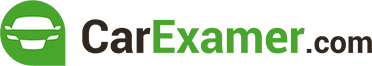Guide What Is Android Auto? Here’s Everything You Need to Know
In this guide, we’ll break down exactly what is Android Auto, how it works, and why it’s such a great tool for drivers. If you’ve ever wished for an easier, safer way to use your phone while driving, Android Auto might just be the perfect solution. It allows you to bring the essential features of your Android phone directly to your car’s dashboard, so you can stay connected without losing focus on the road.
So, What Exactly Is Android Auto?
Simply put, it is an app developed by Google that brings key functions of your Android phone into your car’s infotainment system. This means you can access things like navigation, music, and messaging without having to touch your phone. Instead, everything is displayed on your car’s screen, making it easier (and safer) to stay connected while driving.
With, you can:
- Use voice commands for navigation, calls, and messaging.
- Access apps like Google Maps, Spotify, and WhatsApp on your car’s display.
- Make hands-free calls and send messages.
- Play music from apps like Spotify, Google Play Music, and others.
How Does it Work?
App connects to your car either with a USB cable or wirelessly, depending on your car’s capabilities. Once connected, your car’s infotainment system shows a simplified version of your Android phone. The idea is to keep the interface simple and safe for driving, so only essential apps are available on the screen.
Here’s how to get started:
- Download the Android Auto app: If it’s not already pre-installed, grab it from the Google Play Store.
- Connect your phone: Use a USB cable or connect wirelessly if your car supports it.
- Launch Android Auto: The interface will take over your car’s screen and show you apps like Maps, Music, and Messages.
- Control it with your voice or car’s buttons: You can use your car’s touchscreen, knobs, or even your steering wheel buttons, but the real power comes from using Google Assistant to handle everything with voice commands.
Key Features:
Android Auto is all about making life easier while driving. Here are some of the top features that make it so useful:
1. Navigation Made Easy
It gives you access to Google Maps and Waze, making navigation a breeze. You can get real-time traffic updates, alternative routes, and turn-by-turn directions. Just ask Google Assistant to find nearby gas stations, restaurants, or anything else you need along the way.
2. Hands-Free Calls and Messaging
Making calls or sending texts while driving can be dangerous, but with Android Auto, you can do it all hands-free. Use voice commands to reply to texts or make calls through Google Assistant, and keep your hands on the wheel where they belong.
3. Listen to Your Favorite Tunes
Whether you use Spotify, Pandora, or Google Play Music, Android Auto lets you play your favorite songs or podcasts with ease. Just ask Google to play a specific song or playlist, and you’re good to go—without ever touching your phone.
4. Google Assistant
The real magic behind is Google Assistant. You can control just about everything with your voice, from sending messages to playing music or getting directions. Just say “Hey Google” and let Assistant take care of the rest, so you never have to take your eyes off the road.
5. Third-Party App Support
App works with a variety of third-party apps. Whether you’re using WhatsApp for messaging, Audible for audiobooks, or Waze for navigation, integrates with apps that make your driving experience more enjoyable.
What’s Wireless Connection?
In the past it required a USB connection, but newer cars now support wireless connection which means no more fumbling with cables. To use wireless Android Auto, your car needs to have built-in Wi-Fi, and your phone must be running Android 11 or higher.
Don’t have a car with wireless Android Auto? No problem! You can buy aftermarket wireless adapters that let you connect without plugging in, making things even more convenient.
Which Cars Support Android Auto?
The good news is that most major car manufacturers now include Android Auto in their vehicles. Brands like Audi, BMW, Ford, Honda, Hyundai, Mercedes-Benz, Toyota, and Volkswagen all offer as standard or optional in many models.
Adding Android Auto to Older Cars
If your car doesn’t have it built-in, you can still enjoy it by installing an aftermarket stereo. Brands like Pioneer, Kenwood, and JVC offer Android Auto-compatible systems, which can be installed in older vehicles, giving you the same functionality.
Is It Safe?
Android Auto is designed with safety in mind. It simplifies your phone’s interface and encourages hands-free use through Google Assistant. By reducing distractions and letting you use voice commands for essential functions, it helps keep your focus on the road.
But like any technology, it’s important to use it wisely. Try to minimize your interactions with the screen while driving, and rely on voice commands whenever possible to avoid distractions.
Android Auto vs. Apple CarPlay
If you’ve heard of Apple CarPlay, you might be wondering how it compares to Android Auto. While both systems aim to make using your smartphone easier and safer while driving, here are a few differences:
- Android Auto is for Android users, while Apple CarPlay is for iPhone users.
- Both systems offer similar features, but they use different virtual assistants: Google Assistant for Android Auto and Siri for Apple CarPlay.
- Many cars support both systems, so you can switch between them based on which phone you have.
Final Thoughts
It is a fantastic tool for anyone who wants to stay connected, entertained, and safe while driving. Whether you’re navigating with Google Maps, listening to your favorite playlist, or replying to a message, Android Auto makes it all possible without pulling your attention away from the road.
If you’re shopping for a new car, Android Auto is definitely a feature to look for. And if your current car doesn’t support it, there are plenty of aftermarket options that let you add it to your vehicle. With Android Auto, you can focus on the road ahead while still enjoying the convenience of your Android phone.
Buying a used VW. Buying used vauxhall, BMW, Jaguar, Ford, Volvo, Range rover, Bentley, Aston Martin, Porsche, Ferrari, Lamborghini, Maserati, Hyundai, Tesla, Honda, Pagani