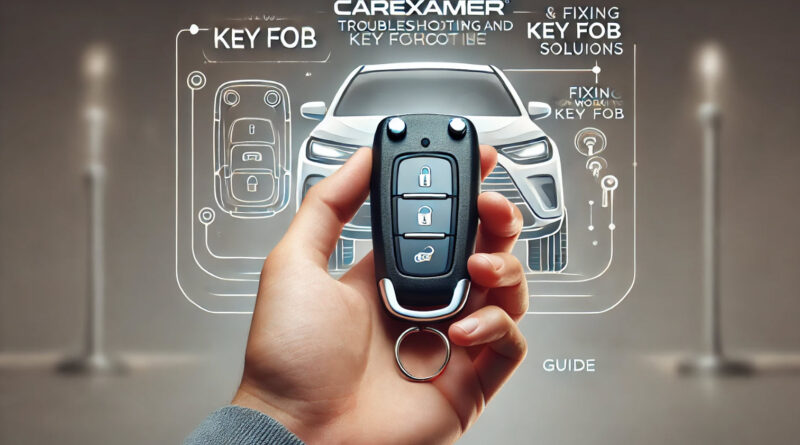Key Fob Not Working? Here’s What You Can Do
Let’s walk through why your key fob might not be working and what you can do about it. It’s a frustrating moment: you walk up to your car, hit the button on your key fob, and… nothing happens. Whether it’s unlocking the doors or starting the engine, when your key fob stops working, it can throw a wrench in your day. But don’t worry! There are a few simple fixes that could get your key fob back up and running.
Why Isn’t My Key Fob Working?
There are a few common reasons why your key fob might not be responding. Knowing what’s causing the issue is the first step toward fixing it.
1. Dead Battery
This is the most common reason your key fob isn’t working. Key fobs run on small batteries that eventually run out of power. If your key fob has been acting up, or isn’t working at all, the battery might be dead.
2. Signal Interference
Your key fob sends a signal to your car, but that signal can sometimes get blocked by other electronic devices or strong signals nearby, like cell towers or Wi-Fi routers. If this happens, your fob won’t communicate with your car properly.
3. It Needs Reprogramming
Sometimes, your key fob can lose its programming, especially after a battery change or a hard knock. If it’s not sending the right signals to your car, reprogramming it could solve the issue.
4. Worn-Out Buttons
With regular use, the buttons on your key fob can wear out or get stuck. If pressing the button doesn’t do anything, the problem might be with the button itself rather than the electronics inside.
5. Damaged Key Fob
If your key fob has been dropped, stepped on, or even gone through the wash, it could be physically damaged. In this case, the internal components might be broken, and a repair or replacement could be needed.
6. Problem with the Car
Sometimes, the issue isn’t with your key fob at all. If your car’s receiver (the part that picks up signals from the fob) is damaged or malfunctioning, your car won’t respond no matter what you do with the key fob.
What to Do When Your Key Fob Isn’t Working
Here’s a step-by-step guide to troubleshooting your key fob and fixing the issue.
1. Check and Replace the Battery
If your key fob stops working out of the blue, a dead battery is likely the culprit. Here’s how to change it:
- Open the Key Fob: Most key fobs have a small slot where you can use a flathead screwdriver or even a coin to gently pop it open.
- Replace the Battery: Take out the old battery and check the size and type (you can usually find this info in your car manual). Insert a new battery, making sure the positive and negative sides are facing the right way.
- Test the Key Fob: Once the new battery is in, test your key fob. If it works, you’re good to go!
2. Reprogram the Key Fob
If changing the battery didn’t help, your key fob might need to be reprogrammed. This process varies by car model, but it usually involves pressing a series of buttons in a certain order, sometimes with the key in the ignition. Check your car’s manual for instructions, or contact your dealer if you’re unsure.
3. Check for Signal Interference
If you’re parked near large buildings, cell towers, or other electronics, the signal from your key fob might be getting blocked. Try moving away from potential sources of interference and see if your key fob starts working again.
4. Inspect the Buttons
Take a close look at your key fob. Are the buttons sticky, worn out, or stuck? If so, cleaning or realigning them might help. If the buttons feel loose or damaged, it could be time for a replacement fob.
5. Try Your Backup Key Fob
Most cars come with a backup key fob. If yours isn’t working, try using the backup. If the backup works, then you know the issue is with your original fob. If neither works, the issue may be with the car’s receiver.
6. Use the Manual Key
If your key fob has a hidden manual key (which most do), you can use that to unlock your car until you get the issue sorted. It’s not as convenient, but it will get you into your car in a pinch.
7. Consult a Professional
If none of these solutions work, it might be time to visit your car dealership or a locksmith who specializes in car electronics. They’ll be able to diagnose the issue and let you know whether your key fob needs to be replaced or if there’s a problem with the car’s receiver.
How to Prevent Key Fob Problems in the Future
To avoid getting stuck with a dead or malfunctioning key fob, here are some tips to keep it in good shape:
- Replace the Battery Regularly: Even if your key fob is still working, it’s a good idea to change the battery every year or two to avoid sudden failures.
- Keep It Dry: Key fobs and water don’t mix. Try to keep your fob away from moisture, whether it’s rain or accidental trips through the washing machine.
- Handle It Carefully: Dropping your key fob or letting it get smashed can cause internal damage, so handle it with care.
- Store It Safely: Keep your key fob away from other electronics that might interfere with its signal, like your phone or home Wi-Fi router.
Final Thoughts
When your key fob stops working, it’s often a small fix like replacing the battery or reprogramming it. By following the steps in this guide, you can usually get your key fob back up and running without too much hassle. And if none of the troubleshooting tips work, don’t worry—professionals can always help get you back on the road!
Buying a used VW. Buying used vauxhall, BMW, Jaguar, Ford, Volvo, Range rover, Bentley, Aston Martin, Porsche, Ferrari, Lamborghini, Maserati, Hyundai, Tesla, Honda, Pagani