How to Change Tesla 12V Battery
Got a warning that your Tesla’s 12V battery needs service? Don’t stress — it’s easier to fix than you think! First, power off your car properly through the screen. Pop the frunk open, remove a few plastic covers, and you’ll find the 12V battery tucked inside (front left for Model 3/Y). Here is a simple guide how to Change Tesla 12V Battery and it works similarly for Model S, Model 3, Model X, Model Y, with slight differences.
📋 General Tools You Need:
- Socket wrench (usually 10mm socket)
- Flathead screwdriver or plastic trim tools
- New 12V battery (OEM Tesla spec — AGM or lithium depending on model/year)
- Safety gloves (recommended)
- Protective glasses (recommended)
🧭 Step-by-Step Instructions
1. Power Off the Car Properly
- Sit inside → Controls → Safety → Power Off.
- Wait a few minutes — car fully shuts down systems.
2. Open the Frunk (Front Trunk)
- Use your Tesla screen or mobile app to pop the frunk.
- If the 12V battery is already dead → you’ll need to use manual frunk release (behind tow eye cover at front bumper).
3. Remove the Top Covers
- Remove the plastic covers over the frunk area (easy clips or bolts depending on model).
- Find the HV (High Voltage) disconnect loop (usually orange-colored).
Important:
Disconnect the HV loop for safety if available (Model S/X mainly) before working on 12V systems.
4. Locate the 12V Battery
- It’s typically:
- Model 3/Y: front-left under the trim covers.
- Model S/X: under more trim near the frunk.
5. Disconnect the 12V Battery
- Remove the negative (-) terminal first.
- Then remove the positive (+) terminal.
- Unbolt the battery hold-down bracket (usually 10mm bolts).
6. Remove the Old Battery
- Carefully lift it out. They are small but still heavy.
7. Install the New Battery
- Place new battery in position.
- Attach positive (+) terminal first.
- Then attach negative (-) terminal.
- Reinstall hold-down bracket.
8. Reconnect Everything
- Reconnect the HV loop (if you disconnected it earlier).
- Replace frunk trim and covers.
- Close the frunk.
9. Power the Car Back On
- Car should auto-restart when you open the door or press the brake pedal.
✅ Check on the screen for any error messages.
✅ Clear any 12V battery warnings.
Specific Notes by Model:
| Model | Special Note |
|---|---|
| Model S (older) | Traditional AGM battery, often in awkward location under panels. |
| Model 3/Y (newer) | Now many use Li-ion 12V batteries → lighter and longer lasting. |
| Model X | More panels to remove but same principles. |
🚨 Safety Reminders
- NEVER short the battery terminals.
- Always disconnect negative (-) first, reconnect positive (+) first.
- If unsure, Tesla Service or Mobile Service can swap it for you — costs more, but 100% covered for warranty.
🛠️ Pro Tip:
Tesla now uses lithium-ion 12V batteries (not just lead-acid) in newer models — check your owner’s manual or check your existing battery before buying a replacement.
Buying a used VW. Buying used vauxhall, BMW, Jaguar, Ford, Volvo, Range rover, Bentley, Aston Martin, Porsche, Ferrari, Lamborghini, Maserati, Hyundai, Tesla, Honda, Pagani