A Simple Guide How to Access DVLA Online Services
Estimated reading time: 4 minutes
Here’s a straightforward guide on how to how to access DVLA Online Services with ease. The DVLA (Driver and Vehicle Licensing Agency) offers a bunch of handy online services, designed to make life easier for drivers, vehicle owners, and learners across the UK. Whether you need to renew your car tax, apply for or renew your driving licence, or simply check your MOT status, everything can be done with a few clicks.
Why Bother With DVLA’s Online Services?
Using DVLA online services comes with plenty of perks:
- Convenience: You can get things done anytime, anywhere—no need to visit the post office or spend ages on the phone.
- Quick Results: Many services are instant, meaning you can get confirmation or documents right away.
- Simple to Use: The website is made to be easy for everyone, even if you’re not tech-savvy.
What Can You Do Online?
Here are some of the key services you can access through the DVLA’s website:
- Renew Vehicle Tax or declare your vehicle off the road (SORN).
- Driving Licence: Apply for a new licence, renew your current one, or change your details.
- Check MOT Status: Quickly find out if a vehicle has a valid MOT.
- View Your Driving Record: See penalty points or disqualifications.
- Manage Personalised Number Plates: Assign or transfer your custom plates.
How to Access DVLA Online Services in 6 Easy Steps
1. Go to the Official DVLA Website
The first thing you’ll need to do is head over to the official DVLA site: It’s important to make sure you’re on the genuine site to avoid any dodgy third-party websites.
2. Choose the Service You Need
Once you’re on the site, you’ll find a menu of options. Click on the one that fits your needs, like “Vehicle tax,” “Apply for a driving licence,” or “Check MOT history.”
3. Log In or Set Up a GOV.UK Account
Most of the DVLA services require you to log in using a GOV.UK account. If you don’t have one yet, it’s super easy to set up. You’ll need:
- An email address.
- A password (make it strong but easy for you to remember).
- Some personal info like your driving licence number or National Insurance number (depends on what you’re doing).
4. Enter Your Details
Now it’s time to fill in the required info. This will vary based on the service you’re using:
- Renew Vehicle Tax: You’ll need your vehicle registration number and a reference number from either your tax reminder letter or vehicle logbook (V5C).
- Renew Driving Licence: You’ll need your current licence number and possibly your passport number.
5. Make Payments (If Needed)
For some services, like vehicle tax or licence renewal, you’ll need to pay a fee. DVLA accepts most major debit and credit cards. Just follow the payment instructions, and it’ll all be done securely.
6. Submit and You’re Done
After filling in all your details and making any necessary payments, double-check everything is correct and hit “Submit.” You’ll usually get confirmation straight away, and for some tasks, like checking MOT history, you’ll be able to download or print documents instantly.
A Few Services That Might Take Longer
Some things, like applying for a provisional driving licence or buying a personalised number plate, might need extra paperwork or take a bit longer. Make sure to check any specific requirements before you start.
Why Online Is the Way to Go
- It’s Fast: Many tasks, such as renewing your vehicle tax or checking your licence status, can be done in minutes.
- Less Paperwork: No more filling out long forms – everything is online and easy to track.
- Automated Reminders: You’ll get email or text reminders for things like vehicle tax or MOT renewal, so you won’t forget.
A Few Quick Tips for a Smoother Experience
- Keep Your Info Updated: Make sure your address and other details are up to date with the DVLA to avoid delays.
- Watch Out for Scams: Always use the official DVLA website. Avoid third-party sites that try to charge extra fees or collect your personal information.
- Have Your Documents Ready: For a quicker process, have your licence, logbook, or reference numbers handy before starting.
Wrapping Up
Accessing DVLA’s online services is a breeze and can save you a ton of time. Whether it’s renewing your vehicle tax or checking your driving record, the website is designed to make the whole process simple. Stick to the official site, keep your details up to date, and you’ll have everything sorted without any hassle.