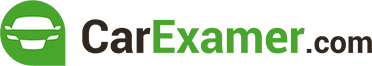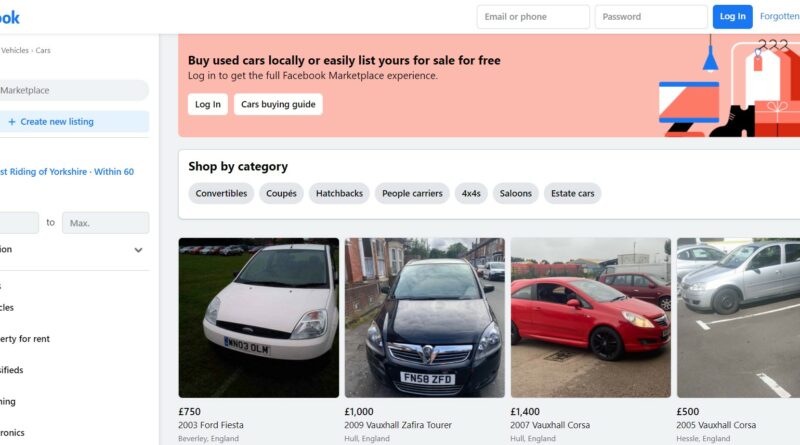A Guide to Buying a Car on Facebook Marketplace
Buying a car on Facebook marketplace is a great way to get a new or a used car using a platform that is simple, easy to use, and through a service that you may well use every single day. Like any car buying method, it has its pros and its cons, but it is still a great tool to have at your disposal as long as you understand it, and know how to use it. Always book vehicle inspection when buying vehicle from marketplaces as you can obtain a lemon.
As used car buying is something we work with day in day out, we know all of the ins and outs of the process and have our own unique insight into the most common pitfalls to avoid when using it. That’s why we have broken it down into just 6 simple steps. Check on Auto Trader is safer.
Step 1 – Find a Car you Like
Step one with any car buying process is to find a car that you like the look of in the first place. You don’t even need a Facebook account to look at cars you can buy on Facebook Marketplace (from dealers at least, you do for personal account sellers). Anyone can browse the listings in full and see what’s out there. All you need to do is decide what it is that you want from your next car and what parameters you have to fill, and then see what’s what. Buying a japanese import.
One of the best things about buying a car on Facebook Marketplace is that you are able to filter the cars that are on the platform through pretty much whatever you need. You have makes, models, body styles, transmissions, mileage, and price and age, giving you all of the flexibility that you need to find some great examples. It’s best to find three or four ideally, letting you make a thorough comparison and have fallbacks should you find any issues. Horror story from Mercedes dealer also.
Step 2 – Read the description carefully
Once you have found a small selection of cars to choose from. The next thing to do is to read carefully and in-depth about what condition the car is in. This is according to the seller at least, so take it with a pinch of salt. They may not be the most experienced of drivers or sellers. As bad as this may sound, it does also mean more people have access to easy means of selling their vehicles. That’s always a good thing.
Make sure that you look at all of the main ports of call as you do when looking at any vehicle online. Age, mileage (which is usually KM on Facebook, but people treat it as miles, so make sure to be crystal clear with this), and any recent repairs or problems are the most important factors to take into account. It can be a good idea to make a table or something that works for you to use to easily compare the difference between the vehicles that make your shortlist.
Step 3 – Think of what you need to ask the seller
Step three once you have ruled out any cars that might have been problematic or costly to get on the road is to speak to the sellers. Again, remember that most people selling these vehicles are not pros. They are just general members of the public, and you need to work with that. With that being said, there are still professional sellers on there too.
To move forward with any purchase or to get the full details of the vehicle, you need to contact the seller. This is done through Facebook in almost every case, as it is rare to see contact details for any sellers unless they have a business page that they are using to sell vehicles. Ask them anything further that you’d like to know about, and to check that the car is what it seems. Good places to start are with things like last MOT, license plate if it isn’t provided in images, how many owners, what repairs have been done, how it runs, and any other common questions to ask.
Step 4 – Check out the seller
As well as making sure that you know what you want to ask the seller and what you would like to know about the veiled you’re looking to buy, it’s also a smart thing to take a look at the seller. Dealerships can be seen by anyone, whether you have an account or not. To see private sellers and their listings, however, you will need to be logged in.
It’s usually a good idea to check that the seller doesn’t have any suspicious activity on their account. It’s always smart to see where the car is location-wise, and if the seller has any other listings too. They could be scammers after all, as this is possible no matter where you buy a car from. Make sure you’re confident and able to contact whoever you chose to buy from. See horror story.
Step 5 – Check out the Car
Once you have found a car and are happy with where it is coming from, it’s a good time to take a look at the car itself. You should have already read about it from the description and asked any questions, but if you’re ready to move forward, checking out the car is essential. It really is risky to buy blind.
Ideally, you need to see the car in person. Whether you go just to look at the car in person, you inspect the car thoroughly, or you hire a professional like CarExamer to do the inspection for you on your behalf, you need to get a good idea of what the car is really like. Check for the most common problem areas, signs of wear and tear, and make sure that you have all of the info that you need to check out its history as well. Even if that is just MOT history, it helps.
Step 6 – Negotiate the Sale
Finally, if all is well and good by the time that you have checked out the car, and you are happy to go ahead with the purchase, the only thing that is left to do is to negotiate the actual purchase. Some of the key things to think about when buying a car on Facebook Marketplace are payment types (bank transfer with receipt is always best), and to make sure that it is agreed exactly what will happen and when.
Make sure that the logbook is signed over to you in good time before transferring the full amount, and to get it in writing that you are buying the car and for how much. It could also be worth negotiating the price here too. If you have found any issues or had a professional inspection done, you will almost definitely have ground to ask for a reduction in price. This covers things not described, or to factor in anything that you will be paying to put right. How to reject a car.
All in all, that’s about all that there is to it. Make sure that you are happy with the car and who is selling it. Ensure that you are both in agreement of what is being bought, for how much, and when, and then make sure you’re protecting yourself in every possible way. You can never be too careful when buying a car, especially from private and uninsured sellers, but if you take all of these steps, you’re helping to protect yourself as best as you possibly can. Reach us out for help to make sure you don’t buy a banger.
Explore these options too: AutoTrader, Check Gumtree, CarGuru, Ebay, Motors, online buying guide.
Buying a used VW. Buying used vauxhall, BMW, Jaguar, Ford, Volvo, Range rover, Bentley, Ferrari.